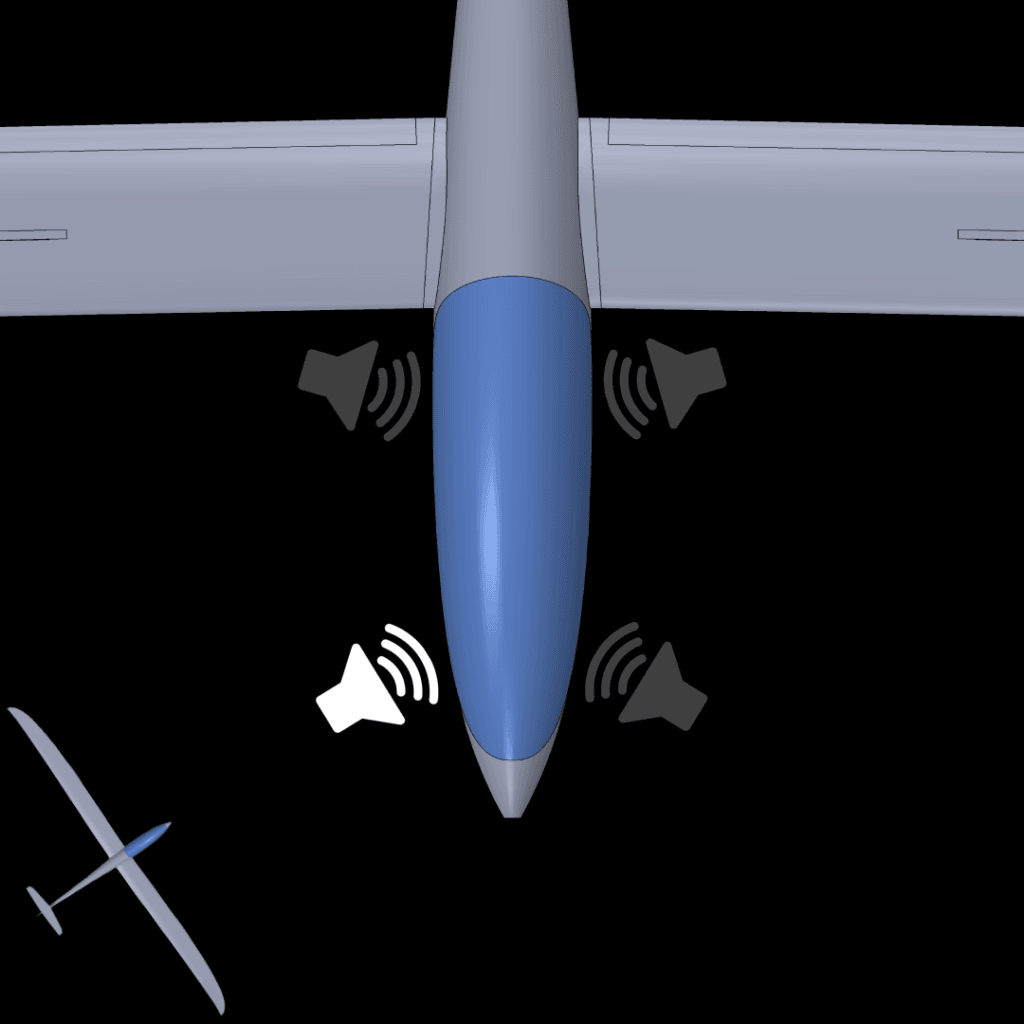iLevil AP Auto Pilot
Light Autopilot Solution

Next generation
Heavy servos are a thing of the past! Our lightweight design uses trim tab technology to control the pitch and roll of your light-sport or experimental aircraft from your iPhone or iPad
Heading Mode
It uses the internal compass and GPS to hold a heading
Altitude Mode
It climbs to, descends to, or holds an altitude
Vertical Speed Indicator
Easily display your rate of climb and descent whenever you need it
Turn and slip indicator
Check your rate of turn in the heading and if the aircraft is in coordinated flight
Making flying more enjoyable
Engage, Sit Back, and Navigate With These Autopilot Features
The iLevil AP integrates a heading and altitude mode, vertical speed indicator, turn and slip indicator, flight plan steering, HOLD, auto envelope protection, and auto trim inside 1 device that you can control with your smartphone, tablet, and the Levil Aviation Joy.

Flight Plan Steering
Follow a flight plan with the iFly GPS App or any navigation device that outputs NMEA data
HOLD
Automatically keep the aircraft at the current heading and altitude
Auto Envelope Protection
The system corrects for excessive inputs beyond a roll or pitch limit
Auto Trim
Always be in trim following autopilot disconnect

Keeping it connected
All The Ports You Need
You can connect the iLevil AP to other navigation devices like Garmin GTN-650 or 750 and others alike using RS232 aviation data or NMEA $GPRMB autopilot string.
Backup & memory
Backup battery is our standard
The unit runs as long as it’s plugged into the aircraft. It also has a backup battery that lasts 3.5 hours and charges via USB.

3,5 hours
Plus Get All of the Avionics That You Know and Love
Get engine information, indicated airspeed, WAAS GPS, AHRS, ADS-B in, and data recording
GRT Engine Analyzer
Connect a GRT EIS 2000, 4000, or 6000 via the iLevil AP RS232 serial port and display your engine data
Airspeed
Display your airspeed indicator and adjusted it to match your V speeds
Weather
Transmit your weather information data wirelessly to your favorite navigation app
Traffic
Display the traffic around you and where they are heading without having a cluttered background
EFIS
Display your EFIS including altitude and heading bug setting, integrated AoA indicator, and Configurable V speeds
Altimeter
Just like the old school, you can easily display your altitude above sea level
Frequently Asked Questions
Yes, you can easily override the iLevil AP and the trim tabs with your joystick since there aren’t mechanical links with your flight controls. Control links and cables are always free to move. You don’t need to use additional friction since there are no conventional servos installed. No external Autotrim is necessary.
Since the system works with trim tabs, auto-trim is built into the iLevil AP. No additional installation is required. The airplane will always be in trim following autopilot disconnection.
The iLevil AP sensor box weighs 11oz (311g) with dimensions of 3.2″ x5″ x1.1″ (8x12x3 cm). Each individual Trim kit (including servo) weighs 5.3oz (150g). The dimensions of 1 trim tab is 12 “long, the moving part is 2” wide, and the servo placement is 4 “wide. The thickness of the carbon fiber blade is 0.04”
Yes, the iLevil AP facilitates installation with remote GPS and ADS-B antennas, and power inputs for 12V to 28V systems. Compatible with a wide range of apps, tablets, and mobile devices, the AP is the ideal all-in-one solution for a wide variety of aircraft where weight, space, and cost are important. Trim tabs and servos can be bolted or riveted to the aileron and elevator, but the best option is to use industrial-strength waterproof adhesives, no holes need to be drilled. CONTROLLED SURFACES SHOULD BE RE-BALANCED TO AVOID FLUTTER. The Trim-tab kit includes a wiring harness that connects to the iLevil AP and provides power to the servos. For a more in-depth explanation watch the video below from our trim tab partner, Aircraft Automation.
Yes, you can follow a flight plan with the iFly GPS app or any navigation device that outputs NMEA data (other apps will be coming soon for this specific flight plan feature).
No, the iLevil AP is not to be used in IFR conditions.
Yes, you can connect the iLevil AP to other navigation devices like Garmin GTN-650 or 750 and others alike using RS 232 aviation data or NMEA $GPRMB autopilot string.
When the autopilot is off, the trim tabs are still active. The system will correct for excessive or unwanted pilot inputs beyond a roll or pitch limit
It will automatically keep the aircraft flying in a holding pattern (the hold entries are automatically calculated). The autopilot will fly an indefinite number of patterns until canceled
Our products are fully compatible with iOS devices. The android compatibility is currently on beta and it’s limited to some devices and not all features are supported.
You will receive 1 Levil Aviation box with the iLevil AP and 1 Aircraft Automation box with the trim tab kit. Click here to watch an unboxing video by Thermalbug for more information.
Click here to access all of our manuals and installation guides.